SubForms are a powerful tool that allows you to link multiple forms together and design a relational data collection system. Using SubForms you can create a one-to-many relationship between your primary form and a series of SubForms. For example, on your Credit Application Form, you might include a SubForm for creditors and another SubForm for debts. These linked SubForms can capture multiple entries for each parent entry.
Create Sophisticated Forms
This advanced feature enables the creation of compelling forms. Linking multiple forms together makes it possible to capture multiples child records/rows per form and keep them all related. Imagine an event registration form, where the parent can click to add multiple children with no limits. Or register for multiple classes all in one place.

Multiple Sub Forms per Form
You can have multiple SubForms per form to extend the power of the parent form and develop sophisticated solutions.
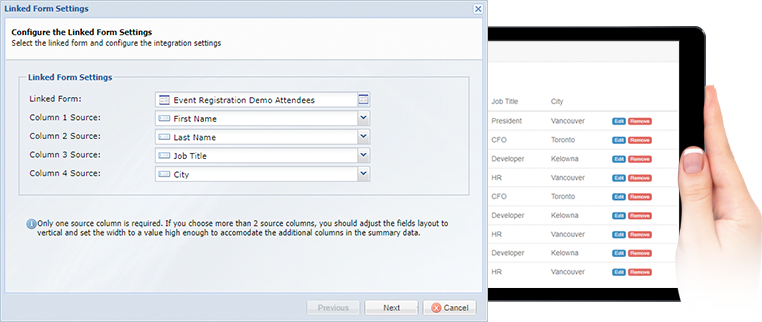
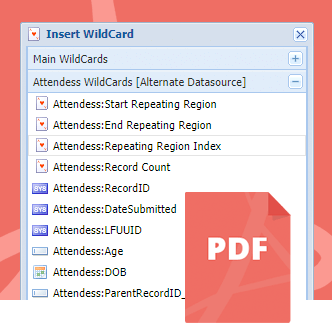
Integrated with PDF Document Generation
Use the PDF lookup tools to pull in the SubForm data and include it in your PDFs. For example, pull in all child entries and loop over them and output each child on a new page of the PDF. You can even upload files and include pictures. The options are limitless.

Integration with Workflows
Within workflows, you can expose the SubForm Data in a drill down page, an embedded drill down page or as summary data.
