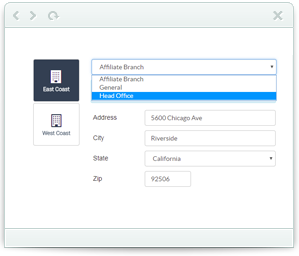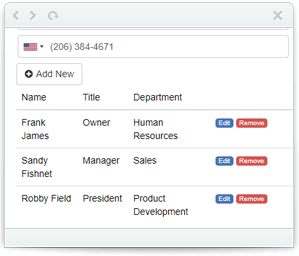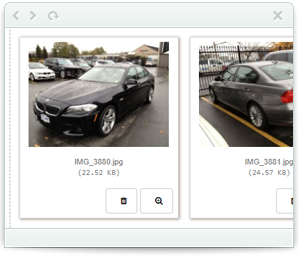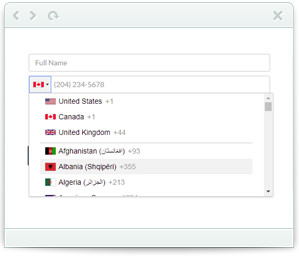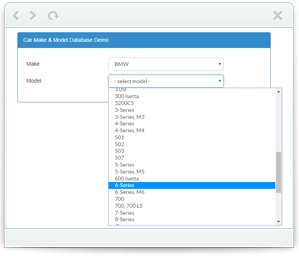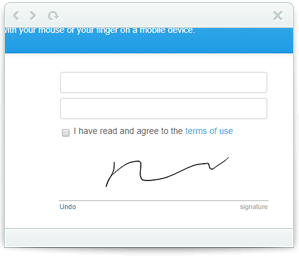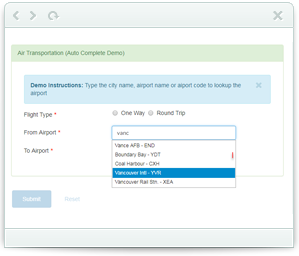Icon FIeld
Use the Icon Field to display the selection buttons on your form. Choose from over 500 icons, set the color, and make it your own. This little gem can go a long way to making your forms more user-friendly, It also works great on mobile devices!
- Hide/Show Fields based on selections
- Uses the Image Field Widget
- Inline text Bindings
- PrecisionLayout Control
Sub Forms
The SubForm Component makes it possible to create a one-to-many relationship between forms. Collect unlimited amounts of linked data for things like event attendees, creditors, uploaded media and more. This flexible feature works hand in hand with Lookup Data, allowing you to loop over the subform records when generating Dynamic PDFs and email responses.
- Create Relational one-to-many forms
- Break long forms up into chunks
- Use with Lookup Data to generate Dynamic PDF's and Emails
- Works with Save & Finish Later & Edit Mode
Multi File Drag & Drop Uploader
This powerful form widget allows drag and drop uploading of multiple files. Files are previewed in real time, with a pop-up slide show and zoom option, automatic client-side resizing, file permissions and restrictions and even thumbnail creation. Build amazing forms with the advanced file upload capabilities.
- Drag & Drop
- Resizing
- Auto thumbnail creation
- Preview and view uploaded files
- Restrict files by number, type or size
- Multiple layout display options
- Fast & Easy to use
Car Make & Model Lookup Widget
This demo uses the Car Make and Model database with Dynamic Data to provide a simple user interface for the end user to select the make of their car, and then be presented with the models and available years. The car make and model database is available in our template library, pre-configured with the dynamic lookups so you can do the same thing on your form.
- Chained Dynamic Data Lookups
- Car Make and Model Database
- Ready to Use Template
- Hide and Show fields with Dependencies
- Labels and Bindings
Auto Complete Widget with Airport Database
This demo shows the use of the AutoComplete field widget. The AutoComplete widget pulls in matching records as the user types. Pull in local or external data. This example uses a lookup table with 10,000 airport names and codes which is available in our template library free of charge.
- Auto Complete as the user types
- Airport Database
- Search on multiple values as the user types
- Form Action to Focus the first field on load
Build Amazing Forms, Workflows & PDFs, Start your free trial today