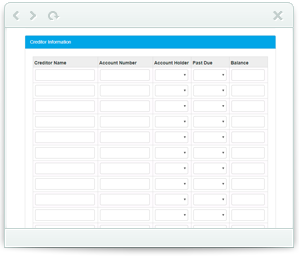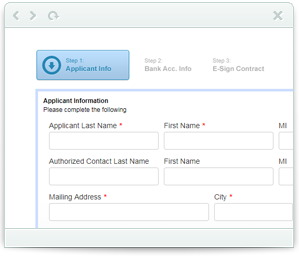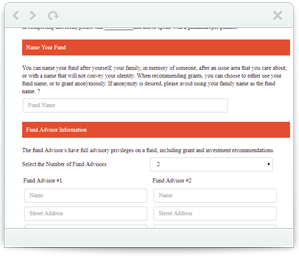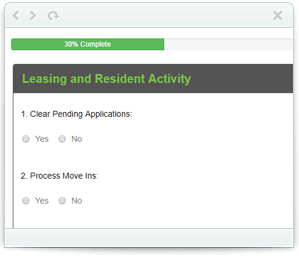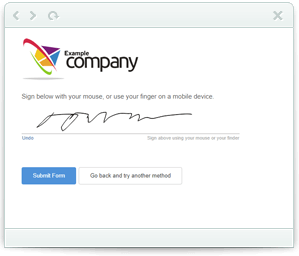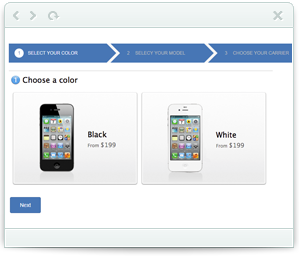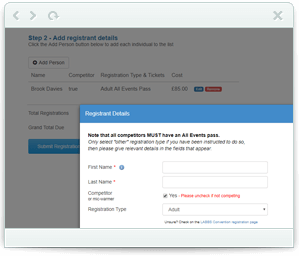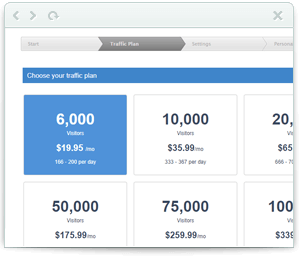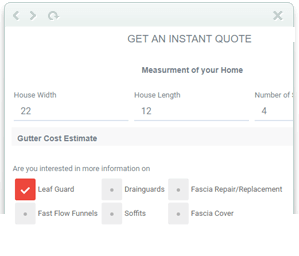Financial Services Application
A great example of a financial services application, this form showcases a multi-column layout and a table layout with field masks and calculations. This is a real world form used to populate and generate PDF document that is sent for signature via Adobe Sign. Learn more about how Financial Services Inc. used logiforms in our case study section.
- Multi-column Layout
- Validation Controls and Field Masks
- Table Layout with unlimited columns
- Hide/Show Logic
- Inline Signatures
- PDF generation
Automatic Geo-Location Detection
This simple form showcases how to automatically detect the user’s location and populate the address fields to help the user get off to a quick start. It also features the International Phone Field Widget, which automatically enforces the correct format for global phone numbers.
Global Client Solutions
This Global Client Solutions form is a great example of custom theme design elements and a great use of a multi-page form to guide the user through the process of collecting financial services information.
- Multi Page Forms with Progress Indicators
- Custom Design & Themes
- Financial Services Form
Financial Services New Fund
A well designed form utilizing a multi-column layout and custom google fonts. This easy to navigate, multi-page form produces a high quality PDF output when submitted. You can try it out by submitting the form, and the PDF will be loaded, populated with the submitted data.
This form is also available in our template library for free.
- Multi Page Form
- Custom Fonts
- Multi-column Layout
- Custom Graphics, colors and logo
- PDF form population
- Hide/Show fields on demand
Accounting Month-End Form
Designed as part of our Free Form Design Offer, our team helped a client migrate from a competing form platform that didn’t have the rich functionality she needed. Complete with a BootStrap progress indicator, dynamic data lookups and more, this form not only looks great, it performs well on mobile and provides rich functionality in an intuitive interface.
- Dynamic Data Lookups for Properties and Accounants
- Multi Page Form
- Progress Indicator
- Seamless Branding, Colors, Fonts and Logo
- Conditional Branching Logic
Electronic Signature Examples
This form is a demo of the different E-signature options available. Try it out to see how our free inline signature option works or try the Adobe Sign PDF solution. You’ll also be able to demo how a PDF can be dynamically generated from multiple source PDF’s on-the-fly based on your answers to the questions on the form.
- Inline Signatures
- Adobe Sign Integration Demo
- Dynamic PDF Assembly
Conference Registration with Multiple Attendees
Created by Debi Cox of LABBS, this form uses the SubForm component to accept multiple attendees per registration for their annual conference. On page 2 of the form, click to add attendees. Attendee pricing is pulled in from a lookup table using Dynamic Data and calculated using Bindings.
As attendees are added, the total price is calculated on the parent form.
Try the demo, submit the form and check out the response page that showcases an example of Lookup Data, used to loop over each attendee and display a summary.
- Multi Page Form
- SubForm Component
- Lookup Data and Output
- Calculations
- Dynamic Data and Pricing Lookups
Traffic Campaign Form
This form is an example of what we can do for free as part of our Free Form Design Offer. This form uses the Icon Field and a multi-page layout, with progress indicator to make it easy to sign up and get started with a campaign plan. This form is also available in our template library.
- Multi Page Form
- Progress Indicator
- Icon Field for Package Selection
- Inline Calculations
- Real Time Payment Processing
Build Amazing Forms, Workflows & PDFs, Start your free trial today